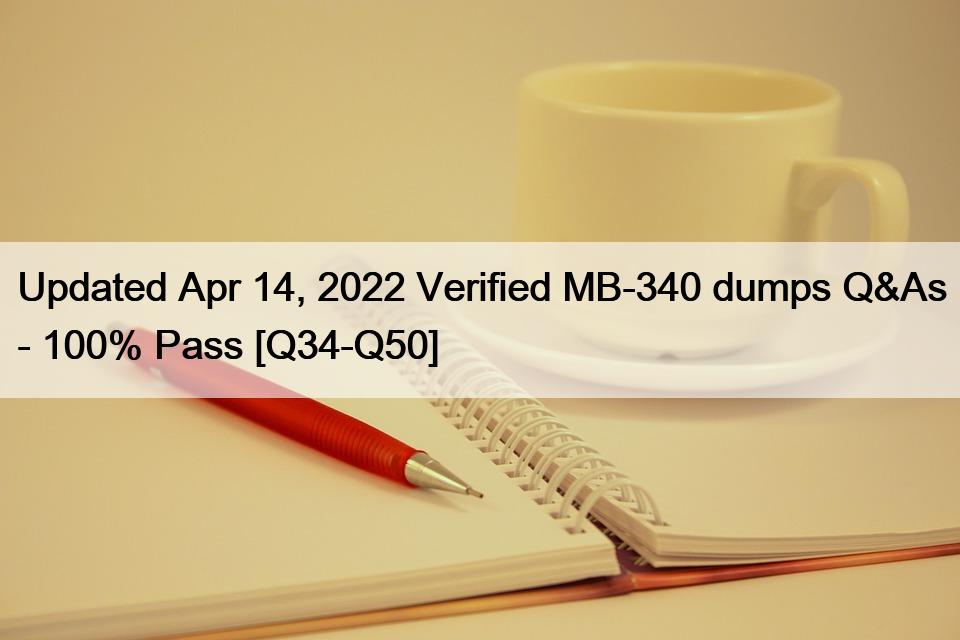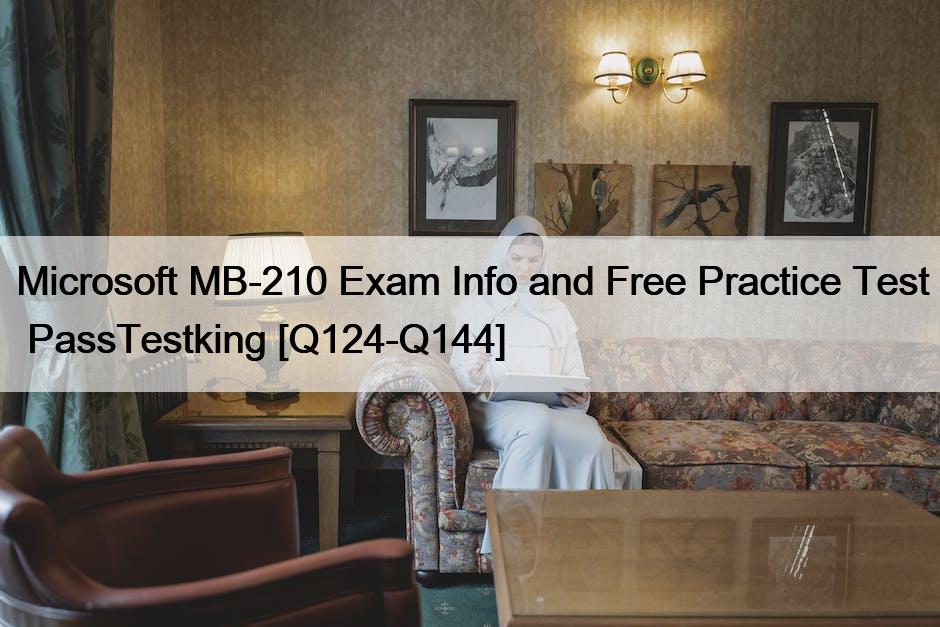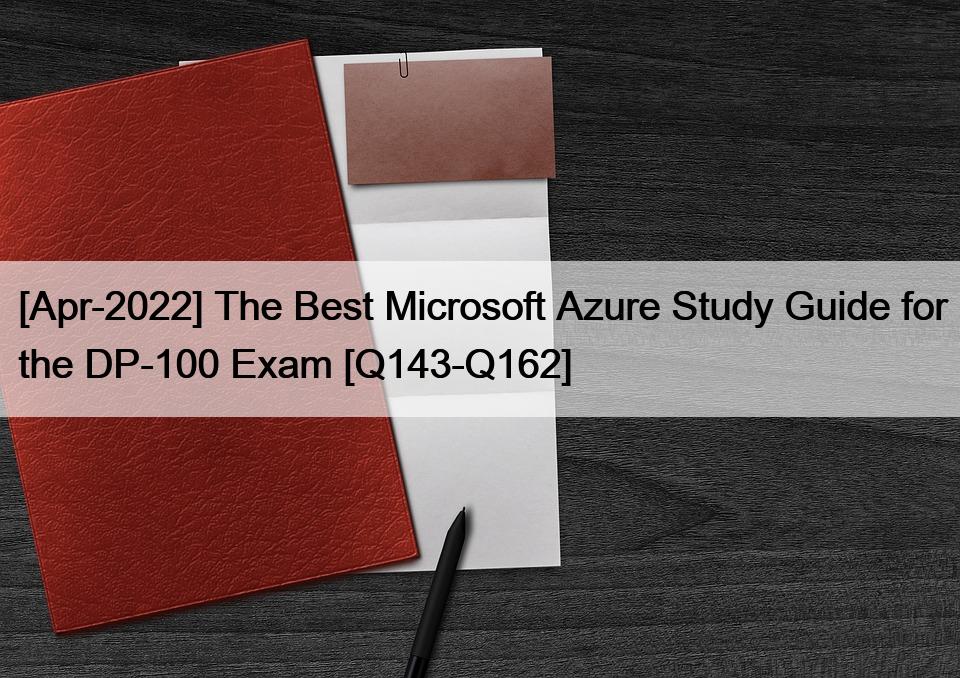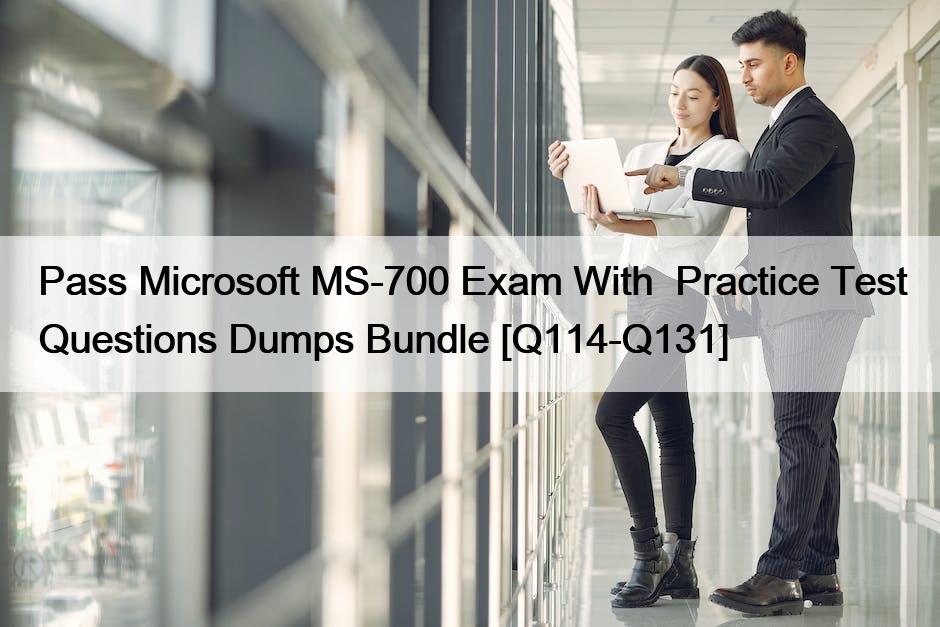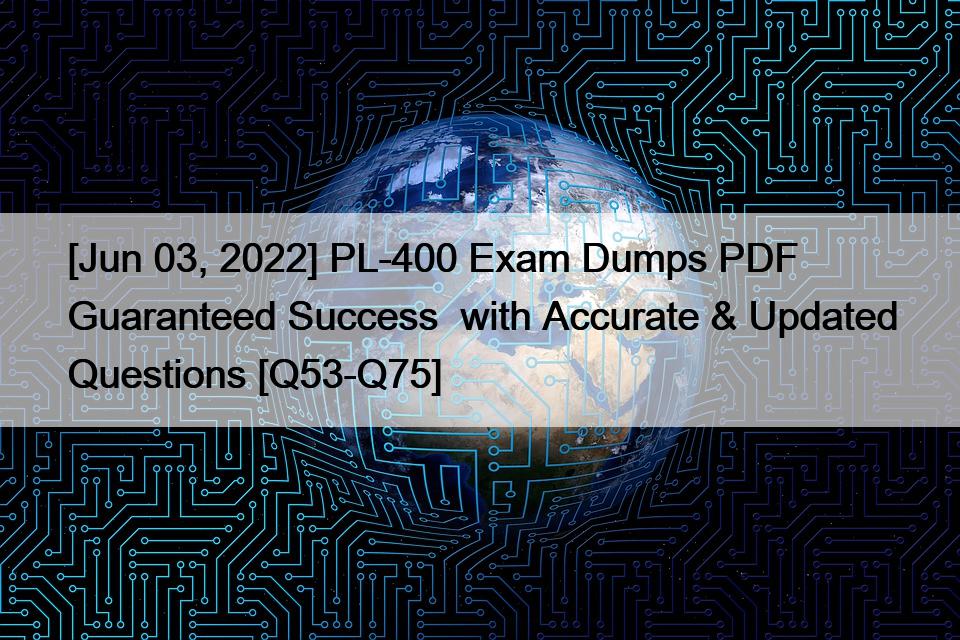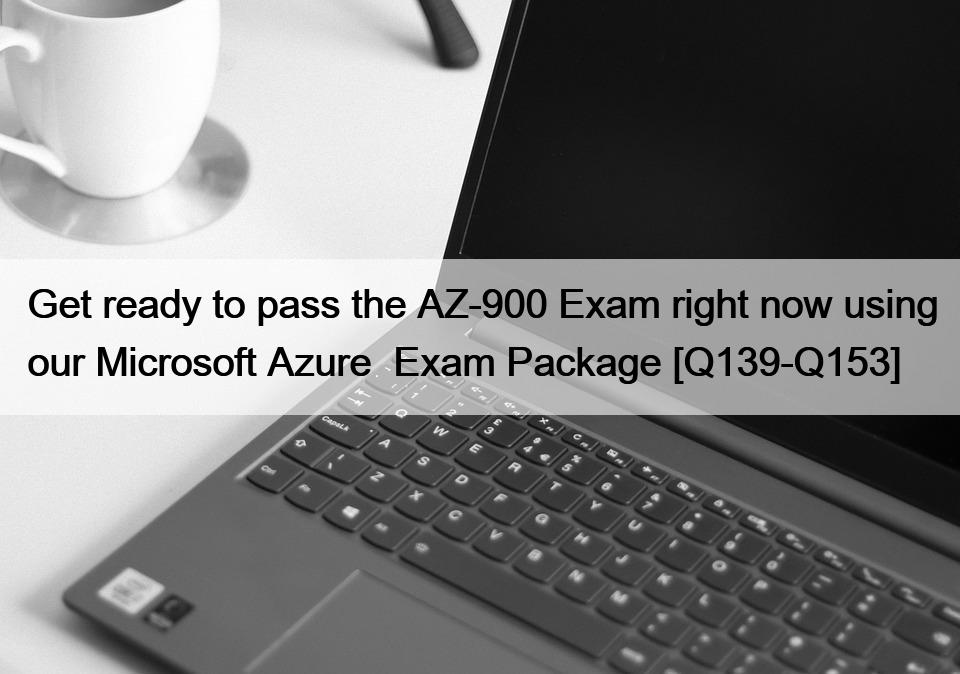NEW QUESTION 167
A company deploys Dynamics 365 Customer Service.
A service manager requires a new classification ruleset for Bronze-type customers. The Bronze type customers require an answer within five hours.
You need to create the classification ruleset.
In which order should you perform the actions? To answer, move all actions from the list of actions to the answer area and arrange them in the correct order.
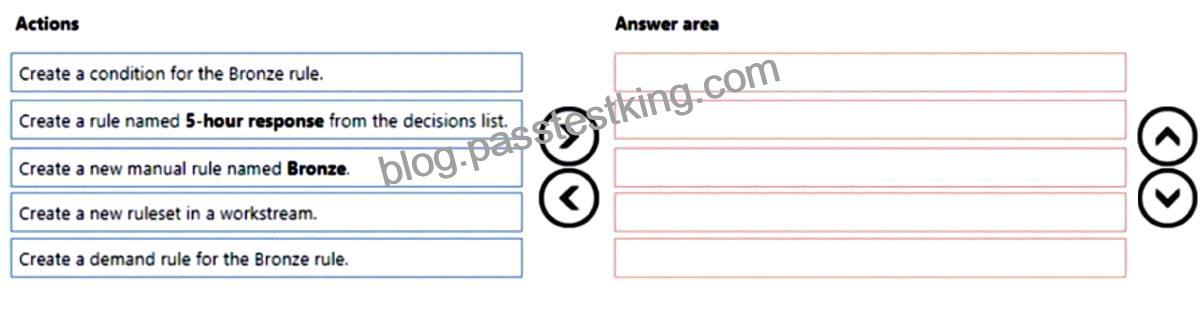
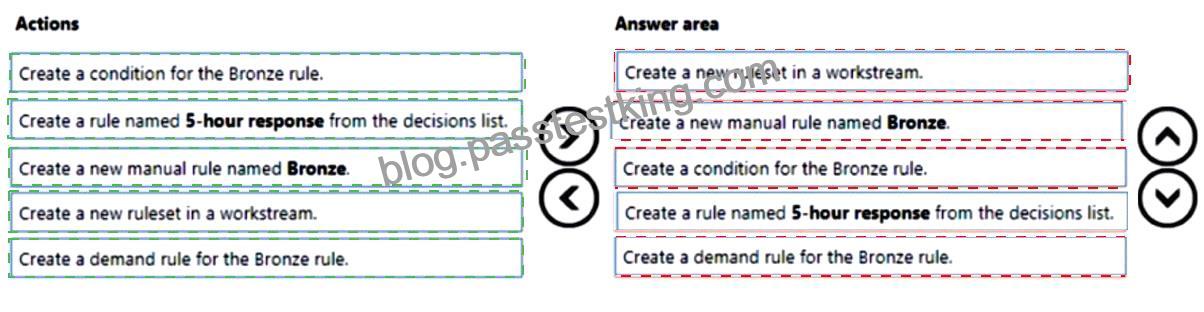
Explanation
Step 1: Create a new ruleset in a workstream.
To create a logical work classification ruleset, do the following steps:
1. In Customer Service admin center, Omnichannel admin center, or Customer Service Hub, select a workstream, and in the Routing rules area, for the Work classification (optional) option, select Create Ruleset.
2. On the Work classification page, select Create new, and in the Create work classification ruleset dialog, select Logical rules in Rule type, and enter a name and description. By default, the root record is selected and displayed at the top of the condition builder for ease of reference and visibility of the record for which you are creating the rule.
Step 2: Create a new manual rule named Bronze.
3. In the Decision list area, select Create Rule, and on the Create work classification rule dialog, enter a name.
Step 3: Create a condition for the Bronze rule.
4. In the Conditions area, define the conditions according to your business needs. If you are creating classification rules for records, then the top-level condition is automatically populated. You can define conditions for up to two levels of the related records and attributes.
5. In the Output area, select the attribute for which value needs to be set if the conditions are met.
6. Repeat steps 3 through 5 to create the demand rules.
Step 4: Create a rule named 5-hour response from the decision list.
Step 5: Create a demand rule for the Bronze rule.
Reference:
https://docs.microsoft.com/en-us/dynamics365/customer-service/configure-work-classification